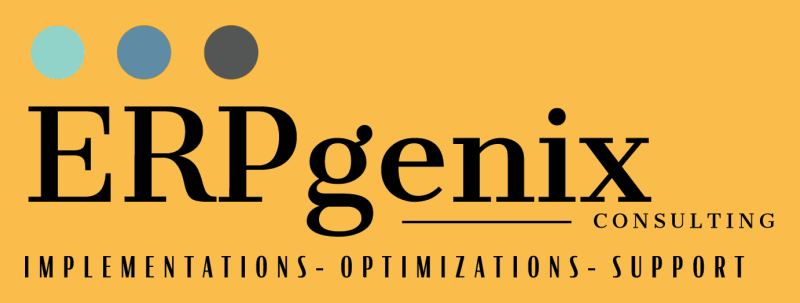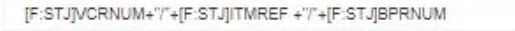
One of the best features of Sage ERP X3 is how flexible it can be when it comes to personalization. Above is an example you can use on the Purchase Receipt Journal for the RNI accrual line.
This formula will provide the items below on the description you will see in your General Ledger for the transaction:
- Receipt #,
- Product Code
- BP Code
To change a description, go to the auto journal located in setup. Once you select the line you want to update, select the Formulas tab and scroll down until you see the line labeled description. Replace the standard description, tab, and Save.